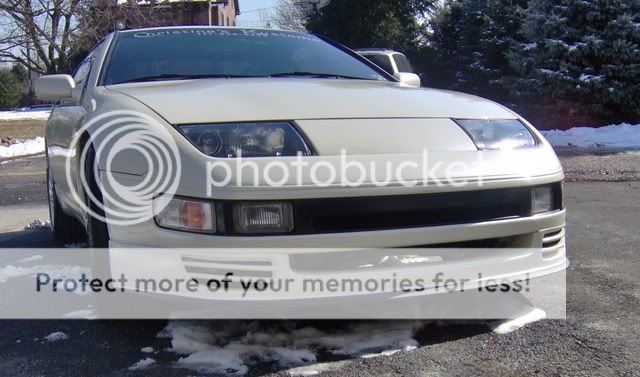Due to popular demand I am posting a Stillen Type III lip write up.
Before I start with the How to's here is a list of the tools used.
InstallationScrew driver
1" Self tapping screws
3M double sided tape
Grinder
Paint600 grit sand paper
800 grit sand paper
2000 grit sand paper
Paint gun
1/2 Pint of paint (Artic white (base & pearl) in my case)
Primer
Clear
Flex additive
Fish eye reducer
Meguiar's Diamond cut compound
Adjustable speed Buffer
Tach cloth
Oil/Residue remover
-----------------------------------------------------------------------
And now we begin
Stillen Lip as it came just out of the box

First thing you want to do it test fit the lip. Find out how well it already fits and how flush you really want to make it.
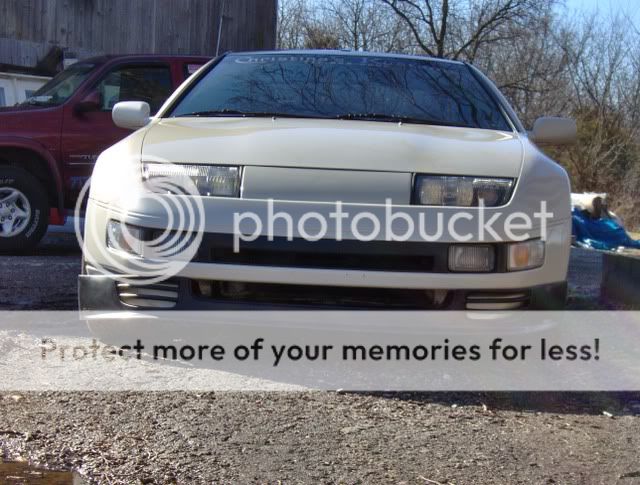
Once you have figured this out. I took a grinder to the inside of the lip (area that pushes the lip away from car) to make the lip more flush. This brought the lip closer to the car and made it more flush.
*Unlike fiberglass where you would want to heat set the lip to the car. You
do not need to do so with Polyurethane.
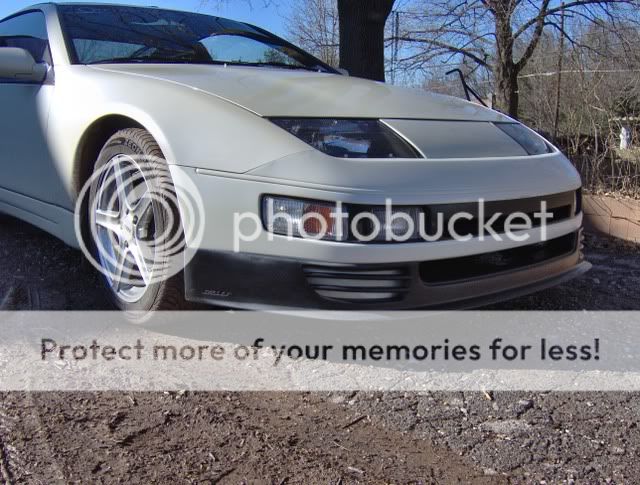
When you have the Lip fitted to the car to where you are pleased sand down the lip until it is not shiny! I used 600grit followed by 800 grit sand paper to do so. You do not want any shine on the lip what so ever! Once the lip is a dull black you are ready for paint.

I used some left over wire to hang the lip up in the air so I had better access in painting.
Once in the air wipe down with tach cloth and oil/residue remover.
You are ready for primer. Mix your primer and put in gun. Set you nozzle on your spray gun to where you are happy (even fan). Spray 2 coats (tach coat and 1 semi heavy coat after). Wait 30 min to let set. Once you primer is dry take the 800 grit to smooth down the lip a little more. Do Not take off the primer. You just want to make it more smooth.

Now it's time for your base coat. Mix your base do a tach coat followed by 3-4 coats afterwards.


Follow same procedure for pearl as you did for the base.





Now you are ready for clear. Mix your clear and follow same steps as you did for the base and pearl.





Once the clear is dry (check clear can for time). The clear I am uses sets in 2 hours, but I waited 24 hours to give extra time. I came back and wet sanded with 2000grit wet sand paper and buffed it out with Meguair's Diamond Cut Compound.
After your wet sand and buff refit the lip. Should be a good fit. Mark the under side of the top vent on either side with a black marker so you know where you want to screw/pop rivet the lip into place. You also want to mark where to cut your stock bumper or paint it so your vents look right.
* I originally used pop rivets that came with lip, but they sucked and fell out after a day so I went back with the self tapping screws that work fine.)

Once marked up screw/pop rivet lip into place



And wa la you now have the Sitllen Type II lip on your Z and she's looking sexy as hell.